Accutron Time Setting Instructions
|
Setting the Time for the 214 Model
Accutron setting the hands
Most ACCUTRON models are provided with a spring which returns the setting handle to the flat position and at the same time disengages the setting mechanism after the hands have been set. After returning the handle to the flat position on models NOT provided with the spring, it is necessary to press in the crown, until a slight snap indicates that the setting mechanism has been disengaged. This is the same as pressing in the crown of an ordinary watch after setting. If the setting mechanism is not disengaged, the hour and minute hands will not turn. The sweep second hand of the ACCUTRON timepiece continues its rotation while the minute and hour hands are being set, so that an exact number of minutes or hours may be added or subtracted. This feature is particularly useful when traveling from time zone to time zone or when changing to or from daylight saving time. If desired, the second hand can be set approximately on time by removing the Power Cell and replacing it at the proper time. With practice, this can result in a fairly accurate setting. This procedure, although relatively difficult, is the only way to accomplish a result which is not intended as a feature of this timepiece. This is our addition to Bulova's original instructions: With the use of AccuCell silver-oxide batteries after 2005, it is occasionally necessary to start the tuning fork's vibration again after changing batteries or and abrupt shock that stops the fork. This can be done by holding the watch in your right hand, and lightly tapping (once, maybe twice) on the 9 o'clock edge of the watch case.
|
|
Setting the Date (Date Accutron
Models Only) In the 218 Date Model, the date indication advances instantaneously each day at approximately 12:00 midnight. It will function automatically except that a manual correction is necessary after a month with less than 31 days. This is readily accomplished WITHOUT DISTURBING THE TIME INDICATING HANDS, since this model is provided with a unique "instant-correct" device for the date. To advance the date manually, the setting crown is turned in a clockwise direction in the normal or "in" position, until the proper date is indicated. A "hard-turn" device resists free turning of the crown for a portion of each revolution. When setting the date, stop turning after reaching the proper date indication and before reaching the "hard-turn" portion of a revolution. This will prevent subsequent accidental advance of the date. If the date indication is advanced manually within 1 1/2 hours before midnight, it will not again advance automatically until midnight of the next day. Note: Like any date model timepiece, it is important to differentiate between noon and midnight. This will assure that the date will change at midnight, rather than at 12 o'clock noon. To establish 12 o'clock midnight, set the hands forward until the date changes. Then set the hands forward to the correct time, advancing beyond 12 o'clock noon if the timepiece is being set in the afternoon or evening. This is our addition to Bulova's original instructions: With the use of silver-oxide batteries after 2005, it is occasionally necessary to start the tuning fork's vibration again after changing batteries or and abrupt shock that stops the fork. This can be done by holding the watch in your right hand, and lightly tapping (once, maybe twice) on the 9 o'clock edge of the watch case.
|
|
Setting the Day/Date Accutron
Models
Bulova's
Method: First set the day
of the week.
Note: This is our addition to Bulova's original instructions: With the use of silver-oxide batteries after 2005, it is occasionally necessary to start the tuning fork's vibration again after changing batteries or an abrupt shock that stops the fork. This can be done by holding the watch in your right hand, and lightly tapping (once, maybe twice) on the 9 o'clock edge of the watch case. Allow 2-3 seconds for the tuning fork to "catch up" with the gear train. Sweep hand (if applicable), should begin moving again.
|
|
Setting The Time for the 2185 Mark
II Models The unique feature of the Accutron Astronaut Mark II is that the hour hand may be "advanced" or "backed-up" in exact one hour increments without disturbing the minute and seconds. This permits the traveler to readjust the hour hand of his watch to agree with local time as he crosses into new time zones. In addition, a reference hour hand or digital hour read-out, in a window, depending upon the style, will continue to display his home-base time as he moves from one time zone to another. The date indicator is controlled from the (local) hour hand and for this reason it is important to follow the setting instructions as outlined. Align the Hour Indicators 1. Prior to setting the time, set the hour hand to the same hour as home-base time. This is accomplished by turning the hour setting crown in the appropriate direction to advance or back-up the hour hand. CAUTION: Hour setting crown is to be ROTATED ONLY to move hour hand forward or backward. DO NOT ATTEMPT TO PULL CROWN "OUT". Set The Time
2. Pull "out"
time setting crown when second hand reaches 60 second marker.
All hands will stop. This is our addition to Bulova's original instructions: With the use of silver-oxide batteries after 2005, it is occasionally necessary to start the tuning fork's vibration again after changing batteries or and abrupt shock that stops the fork. This can be done by holding the watch in your right hand, and lightly tapping (once, maybe twice) on the 9 o'clock edge of the watch case.
|
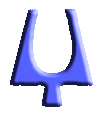
Click Here for
Accutron
Mail In Repair Form
- About OFT - OFT Accutron Reviews - Our Policies - Legal Info - Intellectual Rights - Contact Info